CSU Affordable Learning Solutions(opens in new window)
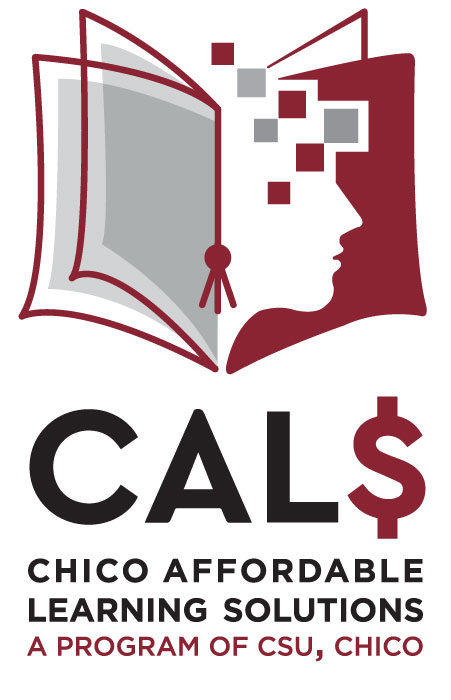
In the semester previous to undertaking her Textbook Alternatives Project, Maria DeCastro had used "Writers Help," as the required text for her Journalism 130 course, "Writing for Public Audiences," but found her students had had a difficult time with that source, so she was already ready to find a new alternative when she decided to participate in TAP. Initially she had intended to compile everything for her newly designed course in PressBooks, a free book publishing tool, but she decided to hold off with PressBooks for the present.
In her Journalism 130 course, Ms. DeCastro used a wide variety of intriguing content that was made available to her students at no cost. Here is a description of her redesigned course in her own words:
At this time, I've compiled the majority of content that I plan to use for fall ‘13, and I'm creating a “living text” in Google docs. I’m allowing students to “view “ and “comment” on theory-based content, such as:
· pages from Perdue Owl
· transcripts from Grammar Girl and links to her podcasts
· examples of news pieces from the NY Times (with appropriate permissions)
· pages from the Guide to Grammar and Writing, a free/open text found on Merlot, and
· notes pages that I developed.
This way, the content acts like a living textbook or handbook—students read it on their own and can ask questions directly in the document while they are reading. I can observe and answer questions as we progress (student peers can answer too). All of this content will be used in the future (all I’ll have to do is delete the comments for next semester or create a master copy to keep free of alterations. )
The “living text” idea, whereby students comment on areas that give them trouble, also allows me to assess what content might need:
Supplemental worksheets or pre-/practice-writing assignments will also be stored in Google docs and linked to in Blackboard Learn. (Again, with the hope that students will comment and ask questions while they work.)
Initially, I had planned to compile everything in PressBooks, but Journalism 130 is a very new course and still evolving. We are experimenting with different types of major assignments, such as the feature story, op-ed, academic research paper, etc. Considering all of these assignments differ so greatly, the time it would take to develop something more ridged in Pressbooks would be a superfluous at this time.
Maria DeCastro's Initial Project Summary
Initial proposal idea for replacing current textbook or lowering textbook cost consists of a two part solution:
Part 1:
Compile an e-book using Press Books to address topics on a weekly basis; materials will include the following:
Part 2:
Link to current news stories/videos/web and blog sites: Obtain timely materials, (which I can’t compile ahead of time); link these directly in Bb Learn. Some examples include articles from the New York Times, Wall Street Journal, the Economist; YouTube videos; and writing from blog sites.
Savings, if you can estimate, to students overall.
7–10 sections of 35 students each = 245–350 students.
Old resource: A Writer's Reference for Multimodal Projects (cost $55–$65).
New resource: E-book (cost $0)
Savings per student = $55–$65
Total savings for entire course per semester = Up to $22,750
How you are complying with copyright law if using copyright-protected materials?
At this time I will be choosing open educational resources with open licenses so that I can revise, remix, pull parts from to build my e-Book. IF I choose to use copyright-protected material, I will work with the librarians to ensure that the pieces are used in a way to avoid violating copyright law.
Press books: http://pressbooks.com/(opens in new window)
Adobe Acrobat Pro accessibility guide (very helpful): http://adobe.ly/9GgRAC(opens in new window)
Excellent article from E School News on sites that offer free resources for instructors. http://bit.ly/huAnyH(opens in new window)
Purdue Owl Online Writing Lab(opens in new window)
How you are addressing accessibility of course materials?
I plan to use Adobe Acrobat Pro to create an accessible PDF from a Microsoft Word doc. I will ensure that I incorporate appropriate styles and headings; use text that conforms to standards (e.g., at least 12 pt. font); avoid the use of text boxes; and add alternative text to images.
Name of co-helper(s), Librarians and/or ITCs
James Tyler and Aaron Bowen (thanks to both)!
