Meriam Library(opens in new window)
Faculty Affairs and Success (FAAF)(opens in new window)
Accessible Technology Services (TEIN)(opens in new window)
Utilize the faculty dashboard to access equity gaps data and explore tools to secure academic equity for all students. View the information below for more resources.
In addition to your individual dashboard, the Chancellor's Office has a CSU dashboard(opens in new window) where you can view data on student success for Chico or any other University in the system.
Access to this dashboard is by individual login; instructors will only see data from their own courses. No other person outside of Institutional Research will have access to a faculty member's dashboard. Individual faculty grade data shall be kept confidential within IR and that data shall not be provided to any interested parties on campus or otherwise, but only be available for individual instructor’s access and usage until pertinent governing policy is established. You must be an active faculty member to connect to this dashboard: to view the dashboard, faculty must either be on campus or use a VPN (global protect)(opens in new window) client if off-campus.
The data in the dashboard is intended to generate thoughtful reflections and discussions, leading to pedagogical adjustments that may decrease equity gaps. It is not intended to be evaluative in nature, therefore shall not be used for RTP purposes. Where relevant to Department Standards, faculty could discuss steps they have taken to address their equity gaps in their RTP materials as evidence of excellence in teaching. Resulting classroom innovations may also provide opportunities for research and publication in the scholarship of teaching and learning.
An equity gap indicates that unequal outcomes exist between equal groups. The Senate Resolution (PDF) defines equity gaps as “disproportionate grades and graduation rates demonstrated by an underrepresented minority (URM) having met similar admission criteria compared to their non-URMs peers, which at Chico State contributes significantly to inequitable graduate rates.” In this dashboard, an equity gap is the difference between the unequal rates of grades of D, F, or unauthorized Withdrawal (DFW) between one equal group and another.
"Equity, Diversity, and Inclusion” is the first priority in the university’s Strategic Plan for 2019-2024 (PDF). Unfortunately, there are still significant campus-wide gaps between the academic outcomes of historically underserved students and those with greater privilege. The Academics Senate’s 2019 “The Academics Senate’s 2019 “Resolution Regarding Equity for Underrepresented Minority Students (PDF)” called on the university to “provide instructors with equity gap data for their classes in a clear, contextualized, and confidential manner and course-based resources that may be needed to help reduce this gap.” This dashboard responds to that charge by providing important data to help faculty secure academic equity for all students.
Close analysis of Chico State retention and graduation data indicates that the gap in graduation rates between underrepresented minorities and non-underrepresented minorities is caused by the much higher rate of academic dismissal for underrepresented minorities (Jeff Bell, “Analysis of Dismissal and Dropout rates for the 2009-2011 First Time Freshmen Cohorts,” 2019 (PDF)). This means that closing equity gaps in course outcomes (passing or non-passing grades) is an imperative for closing equity gaps in graduation rates. This dashboard allows faculty to identify those gaps in their own courses over the past three years.
In addition to the URM equity gap, low income (Pell-eligible) and first generation (FGEN) students also have success gaps in both graduation rates and DFW rates. As URM students are disproportionally also Pell eligible and FGEN (50% of all URM vs only 19% of non-URM), the causes of these gaps will also need to be addressed to fully eliminate the URM equity gap.
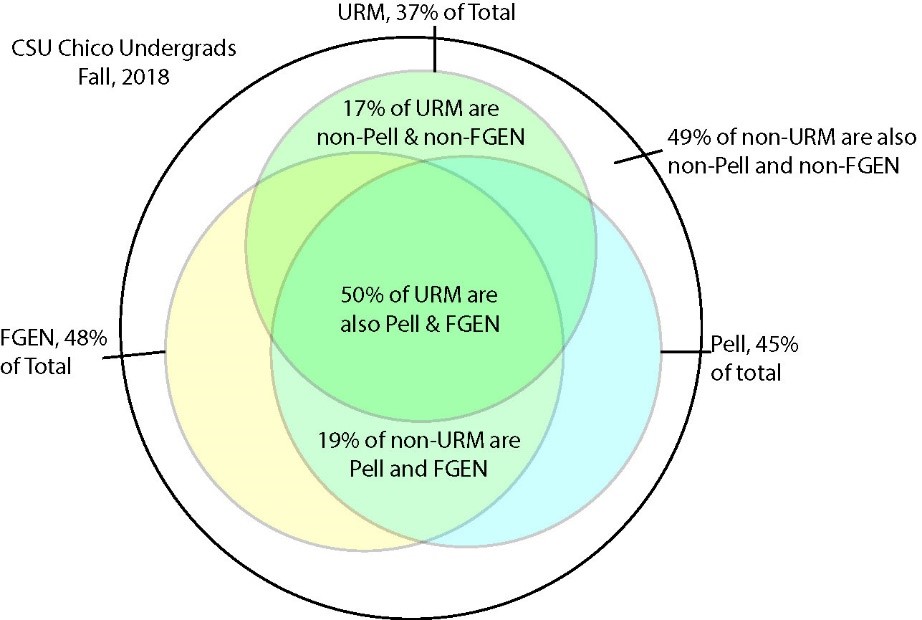
Book in Common: Antiracism Resources(opens in new window)
Diverse & Inclusive Teaching(opens in new window)
Equity & Diversity in Education(opens in new window)
Equity-Minded Programs Initiative Resources(opens in new window)
Increasing Inclusivity in the Classroom(opens in new window)
Equity, Diversity & Inclusion: Teaching Practices
Office of Equity, Diversity & Inclusion Resources(opens in new window)
This handout (PDF) and video tutorial(opens in new window) offer help and instructions on how to access and navigate the grades and equity gaps dashboard, and the "Analyzing Equity Gaps Using the Dashboard" Teaching Guide provides additional research and ideas for application in the classroom.
Researching and documenting the learning that happens in our classroom is the starting point and the essence of the Scholarship of Teaching and Learning (SoTL). SoTL stems from the interest in approaching the process of learning as an area of research. This approach is in line with our role as a teaching institution and feeds into the teacher-scholar model we promote, which ensures that teaching and scholarship each supports the other. SoTL also offers a mechanism for faculty to share their teaching practices and therefore break out of the insular and siloed nature of academic disciplines. This dashboard can facilitate faculty’s access to student data and so it offers an important tool for research in the realm of equity and inclusion as they are applied to the learning process.
Resources:
Vanderbilt University Center for Teaching: SoTL Guide(opens in new window)
Elon University: Scholarship of Teaching & Learning (SoTL)(opens in new window)
Elon University: Center for Engaged Learning(opens in new window)
Boyer, Ernest. Scholarship Reconsidered: Priorities of the Professoriate(opens in new window)
Feltern, Peter. “Principles of Good Practice in SoTL(opens in new window)"