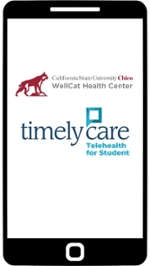TimelyCare - 24/7 Telehealth
New 24/7 Telehealth Service for Students!
Starting August 2022, the WellCat Health Center is offering a new and free telehealth service called TimelyCare. TimelyCare provides 24/7 virtual health care services to all current Chico State students and allows them to have access to health care no matter where they are in the U.S. This includes after-hours (when the WellCat Health Center is closed), during holidays, winter breaks, and summer breaks!
TimelyCare also provides a health coaching service, where students can meet with a certified health coach and learn how to start and/or maintain healthy habits around sleep patterns, exercise, nutrition and more!
What services does TimelyCare provide?
TimelyCare offers both scheduled and on-demand health care visits, health coaching, and self-care materials via the website or app. For health care appointments, each patient will meet with a licensed physician or nurse practioner who has the ability to treat a wide variety of medical conditions through telehealth. Below are some examples of common appointment reasons:
- Cold symptoms
- Flu symptoms
- Sore throats
- Rashes/dermatology
- Bladder infections (UTI)
- Vaginal yeast infections
TimelyCare can also treat other conditions such as low back pain, burns, allergies, ingrown toenail, ringworm, diarrhea, and more!
Students can also make an appointment with a certified health coach, who want coaching for nutrition, meal planning, achieving a healthy body image or eating behaviors, weight management, or sleeping habits.
How can I access TimelyCare?
TimelyCare is available through a website, which can be accessed at timelycare.com/chico. Student's can also download the TimelyCare app and utilize this service straight from their phones! TimelyCare is confidential, secure, and HIPAA compliant.
To register for TimelyCare, students can download the TimelyCare app and follow these steps:
- Log in with your school email address. Use the email address that ends with ".edu
- Enter in your personal health information and health history
- Done!
If students wish to register using the online website, they can follow these steps:
- Visit the TimelyCare homepage.
- In the top right corner, select "Sign In"
- Enter your Chico State username and password
- Complete the registration process by entering in your personal health information and health history.
- Done!
Once students have created an account, they have the option to book an appointment with the next available provider or schedule an appointment with a specific provider. All appointment booking is done within the app or website, no phone call needed!