Your Personalized Benefits Portal
Information regarding the benefit plans you are enrolled in can be found on the HR Self Service Employee Portal. (The same portal used to report time worked and time taken off.)
The following screenshots and instructions can be used to assist in locating your personal benefit plan.
- Click on your “Portal” account on the CSU, Chico Home Page

- Log into your Portal Account

- Click on the "My Portal" tab
- Scroll to the Benefits Information section and click the "View Benefits Summary" link
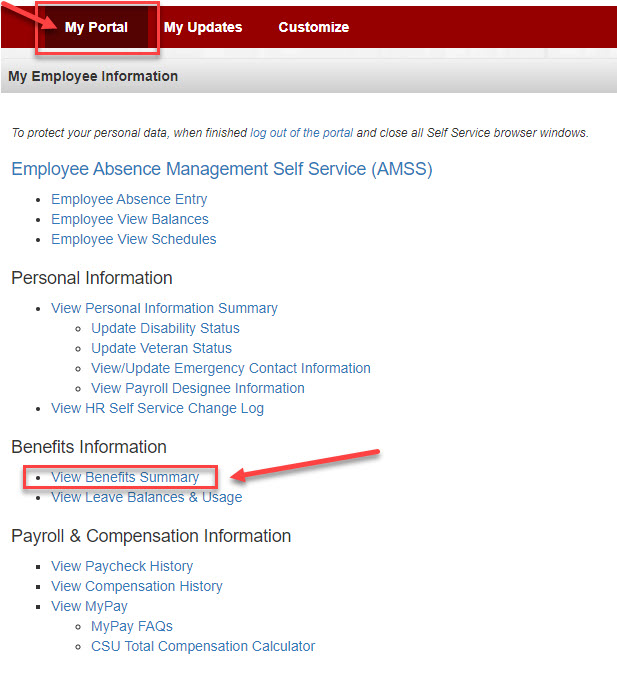
- The plan that you and your dependents are enroll in will be displayed on the Benefit Summary. You may change the date to show a different "as of" date, if needed.
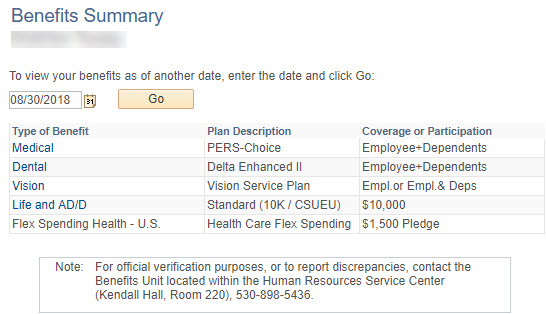
CSUYou Systemwide Benefits Portal
The CSYou Benefits Portal is your central portal for finding CSU-specific benefits and other information quickly and easily. Each benefits program website is available to help you link to resources that you need. Log in using the same credentials used to log on to campus computers.
(opens in new window)