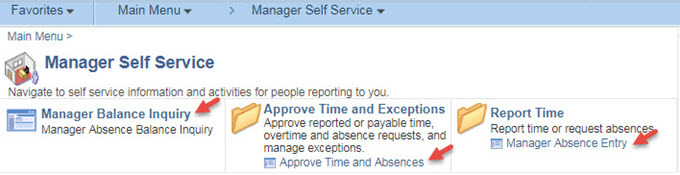Manager/Lead Role
Review/Approve Time and Absences (opens in new window)(opens in new window) Training Video (17:35 min.) (opens in new window)
Instructions
Manager/Lead goes to approve absences through Self Service then navigates from Main Menu > Manager Self Service.
- Approve Time by clicking Review/Approve Time and Absences.
- To enter and approve absences on the employee's behalf click 'Time Management' then click Manager Absence Entry.
- To view balances for all your employees, click 'Time Management' then click Manager Balance Inquiry.