Timekeeper Role
- Training Video
- Instructions
Absence Management Timekeepers can view absence balances, review absences, enter and view absences, and view schedules using their administrative PeopleSoft HR account. This function is not performed through HR Self Service. View navigation through Main Menu > Manager Self Service
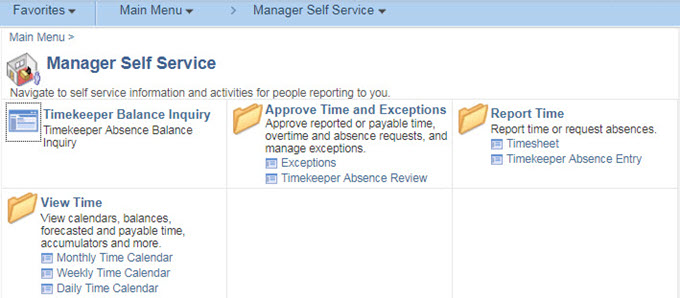
- How to View Approval Status
As a Timekeeper, you may find that you need to see detail on the approval status of time for employees in your Timekeeper list. This can be done through the Timekeeper Absence Entry page. Navigation through Main Menu > Manager Self Service > Time Management > Report Time > Timekeeper Absence Entry
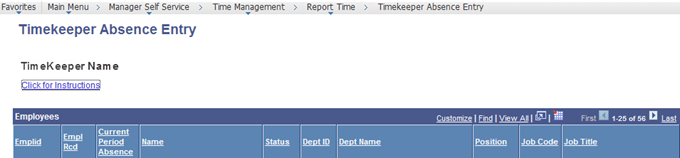
- Select the individual from the list
- Select the date range you would like to view
- Click on the blue hyperlink in the Absence Status field to see detail
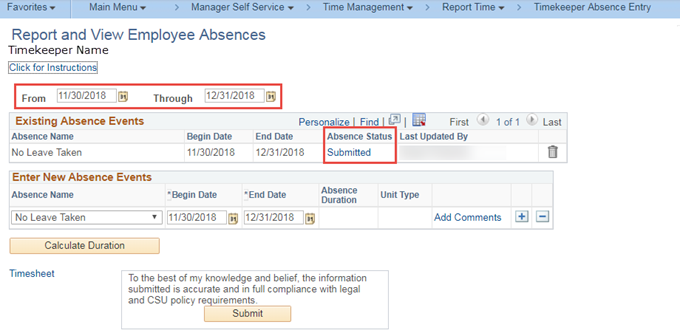
This will provide you with specific information about the absence taken including who entered and each action taken on the entry. Because AMSS is real-time, it is easy and acceptable for a manager to approve time early.
