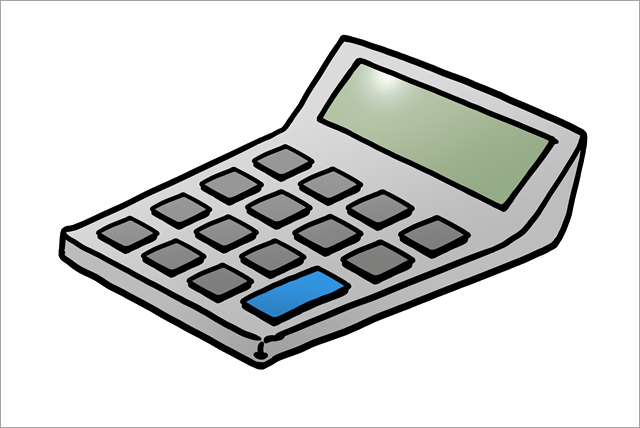Direct Deposit and Paychecks
Payroll is responsible for requesting and auditing all state paychecks for faculty, staff and students in accordance with State and CSU policies and procedures. Cal Employee Connect (CEC) should be your first point of reference in regards to your payments. Please review the My Payroll Technician webpage to determine who to contact with questions.
Direct Deposit for State Employees
Direct Deposit enrollment is a secure and consistent way to deposit your earnings in spite of absences, vacation or unexpected illness. It is a faster, more efficient and more convenient way to receive your earnings. All state employees are eligible to enroll.
Once you have received your first paycheck, you can enroll in or change your Direct Deposit information CEC Employee Services feature and Multifactor Authentication (MFA) (PDF). The Employee Services feature is secure, user friendly and has been created as additional options to support remote work and employee self-service. MFA allows for an extra layer of security on employees CEC accounts. Once MFA is enabled, employees can enroll or change Direct Deposit via the Employee Services feature within CEC.
ENABLE CEC MFA:
Select User Profile, Click Turn On MFA, and follow instructions within the application to download authenticator App to your phone and enjoy an extra layer of security to your CEC account.
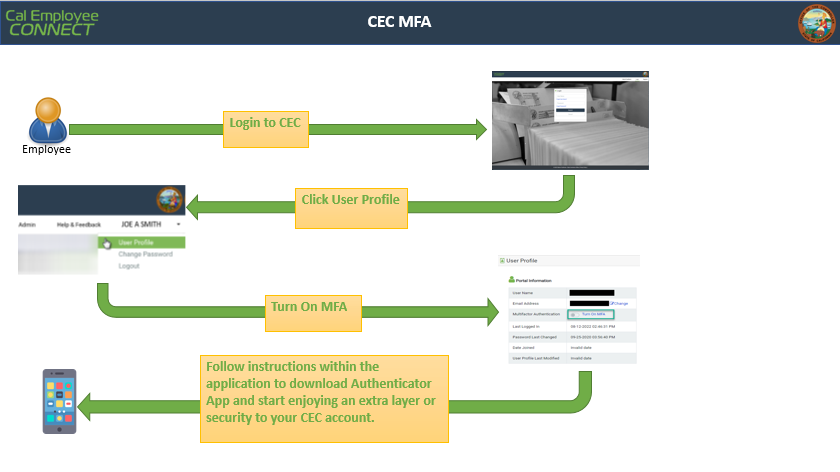
ENROLL OR CHANGE DIRECT DEPOSIT:
Select Employee Services from the top navigation bar and follow instructions within the application.
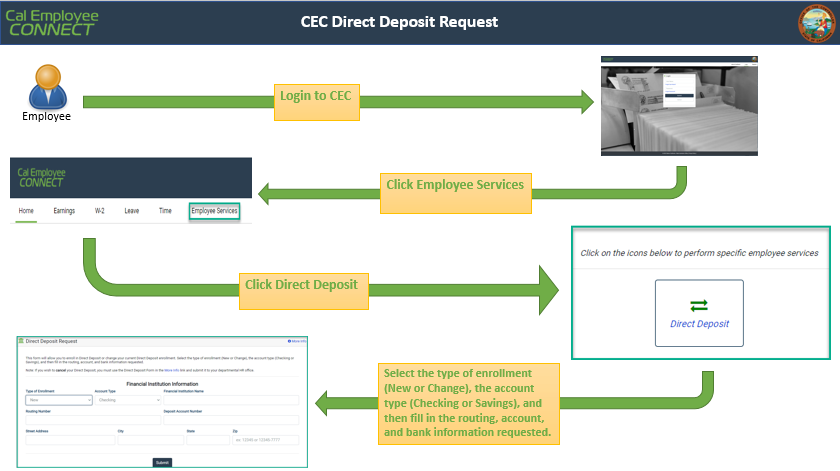
Once you submit your Direct Deposit Request, you will receive a Direct Deposit Request Confirmation Email to the email linked to your CEC account. The Payroll office may contact you if there are any discrepancies in your request.
Direct Deposit FAQ (PDF) provides additional information. If you have questions or need assistance, email connecthelp@sco.ca.gov.
As the CEC Team continues to make improvements and add features to CEC, please send your feedback to connectfeedback@sco.ca.gov.