Chico State Surplus
The Property Management Office would like to introduce our new virtual campus reuse platform called Chico State Surplus. This system allows campus users to post functioning furniture, equipment, and office supplies to the campus community for reuse within their departments.
Chico State Surplus is built using a platform called Viva Engage, which is available to all campus employees via Microsoft Teams.
Please email property@csuchico.edu to request access.
You will then receive an email inviting you to Viva Engage once added.
Email example below:

Instructions for Posting Items
Once logged in, select the Share thoughts, ideas, or updates window.
Briefly describe your item(s)
Include measurements and current location
Add multiple pictures by selecting the Add images or videos icon 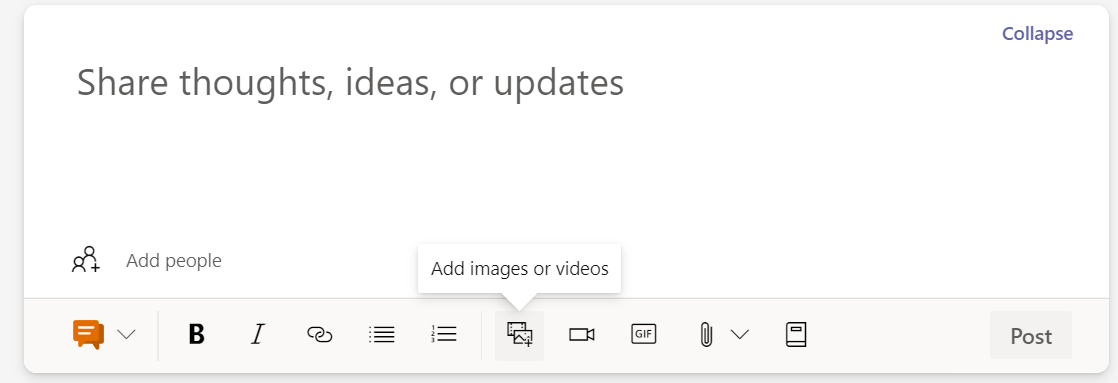
Post!

Instructions for Searching for Item(s)
You can scroll through to view the posts and leave a comment for more information. You could also search past postings by accessing the search bar at the top of the page.
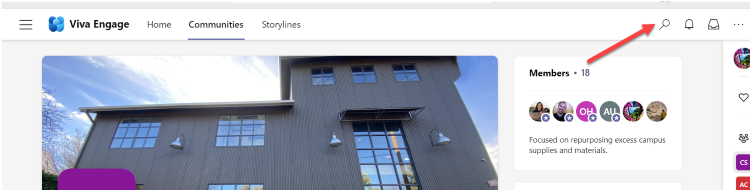
If nothing is available, ask the Community by selecting the Share thoughts, ideas, or updates window to ask about a specific item you are looking for.
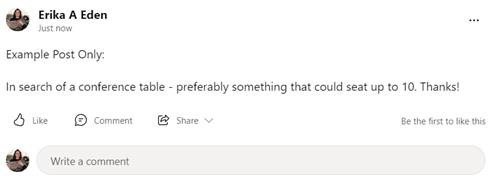
How to Make the Exchange
Mutually decide on a Date/Time/Place for the item to be exchanged. If the item is small enough to fit in a backpack or set on a cart for transport, it may be moved by an employee. For larger items or if there's any risk of injury, please submit a FMS Service Request.
Frequently Asked Questions
- What if I post an item and no one on campus wants it? - We recommend you leave your items posted for at least 30 days. If your item is not selected for campus reuse, please submit a FMS Service Request to have it moved to the surplus warehouse.
- Should I still post an item if it is broken or non-serviceable? - No, please submit a FMS Service Request to have it brought to the surplus warehouse.
- What if my item has a University decal? - You may post the item for reuse, but please be aware a Property Transaction Form (PDF) will need to be completed and submitted upon the transfer.
- Can I post computers? - Computers may not be posted on Chico State Surplus. Please submit a TDx Ticket for the device to be taken to ITSS.
- What about all other electronic equipment? - Yes. Electronics that do not hold data (projectors, audio equipment, web cam, etc) may be posted on Chico State Surplus.
- Can I select something from Chico State Surplus and take it home? - No. All campus equipment, supplies and furniture must remain on campus.
Surplus Warehouse
---------------- TEMPORARILY CLOSED----------------
The Office of Property Management would like to invite your department to view our surplus property.
These items are available on a first come, first serve basis. Viewing hours are posted respectively on the Property Management homepage under Surplus Property Schedule as days and times vary.
At the time of viewing, you may want to have a departmental vehicle available to take the smaller items selected. Items will be held for 5 working days. If the item(s) are not picked up after that time the item(s) will be returned to the surplus inventory.
For your safety, appropriate footwear is a must. No open toed shoes or sandals will be permitted.
If you would like additional information about Property Management, please call: 530-898-5176
