PeopleSoft HR Security and Training
PeopleSoft, is a system-wide project with a suite of interrelated software for HR, Financial, and Student processes. Human Resources Information Systems (HRIS) supports the campus in all business processes that include the PeopleSoft HR application. HRIS is the office that maintains security access to the Human Resources module in PeopleSoft and is also responsible for the maintenance of PeopleSoft reports and user accounts in accordance with CSU, Chico policies and procedures.
PeopleSoft HR Security Authorization
To request a PeopleSoft HR Security Authorization form for new access, a change in access or suspension/deletion of user access, please open a Team Dynamics ticket(opens in new window). If you have any questions prior to requesting the form please contact HRIS at hrsecurity@csuchico.edu.
PeopleSoft HR Security Form Information
The PeopleSoft HR Security Authorization form is used to request access to the HR module in PeopleSoft. It can also be used to request a change, deletion or suspension of user access. After the department opens the appropriate Team Dynamix Ticket to request access or a change in access; the HRIS office will facilitate completion of the HR Security Authorization form and route to the appropriate people by Adobe Sign.
Training may be required prior to the processing of this form. Additionally, some access requires a written business justification. If training or a business justification is required, HR Security will be in contact. Below is information about what is on the HR Security Authorization form.
- Requester's InformationThe REQUESTER'S INFORMATION on the PeopleSoft HR Security Authorization form is the Person receiving the HR Security access to PeopleSoft. All information is necessary for granting access.
- Access Status
The ACCESS STATUS indicates the action to be taken with this form and the effective date of the action:
- New – New access being requested – the requester does not have access to the PeopleSoft HR Module.
- Change – Requester has access, but needs to change roles or department access. Each form supersedes any previous forms, so all permissions required need to be marked on the form.
- Delete Access – Check this option when an employee no longer needs the HR Security Access.
- Suspend Access – If an employee will be off campus for a length of time, their access needs to be suspended. Examples would be Leave without Pay, Suspension, etc. Fill out the from and to dates for the suspension and include all permissions required upon return.
- Level of Detail Requested
The LEVEL OF DETAIL REQUESTED section indicates the type of information the requester needs to see to perform their job. Only one item should be checked – what level of information will the requester need to see?
- CSU ID Search Only- Will the requester only need to look up general campus relationship information for staff, faculty and students? If so the requester may only need CSU ID Search access. This allows the requester to view CSU ID Search and Person Organizational Summary.
- Student Information View - Will the requester only be working with student employees? Looking up information regarding a student’s job information? If so, the requester will need to have Student Information View – this includes the CSU ID Search Only ability as well as accessing Student Job Data.
- If requester is a student or staff and will only be entering student time they will need to add T&L Timekeeper role.
- If the requester is staff and will be performing all student employment functions, then they will add the Student Payroll Attendance Clerk role.
- Department Job/Position Information - Will the requester need to be viewing all job data for Staff, Faculty and Student employees? This level of access includes CSU ID Search, Person Organizational Summary, “Staff, Faculty and Student” Job Data, Position Data and various position and job views.
- If the requester will be performing Master Payroll Attendance Clerk duties, the requester will need to add the Master Payroll Attendance Clerk role.
- Staff Positions - Is the requester a part of a special staff group (listed below)? All necessary access is included in these roles and initially this may be all the requester needs. (* denotes confidential data included)
- President's Office Staff*
- Foundation Staff
- Office of Academic Personnel Staff*
- HRSC Staff*
- University Police Dispatcher*
- RCE Staff*
- University Advancement Staff*
- Role Access
This ROLL ACCESS section lists additional HR security roles for performing additional HR functions.
- Student Timekeeper Only– Able to enter time only for student employees in selected departments.
- Student Payroll Attendance Clerk– Able to enter, approve and process time for student employees in selected departments. Be sure to mark whether this person will be the primary or alternate contact in their area. This replaces the need for the Signature Authorization form.
- Master Payroll Attendance Clerk– Will the requester be performing the monthly Attendance Certification process? If so, they will need to add this role. Be sure to mark whether this person will be the primary or alternate contact in their area. This replaces the need for the Signature Authorization form.
- Absence Activity Report – Runs the Absence Activity Report.
- Absence Management (AM): Timekeeper –The AMSS timekeeper has the ability to enter and adjust time for employees in department for Absence Management Self Service (AMSS).
- Academic Update – Contract– Ability to update academic appointment info. Unit R03 & R11.
- Academic Update - Person– Ability to add an academic person. Used with Academic Update.
- Reports-To Maintainer – Ability to maintain Reports-To field and related data and view schedules for employees.
If you have other needs for access in your area, please contact HRSecurity@csuchico.edu.
- Departments Requested
On page 2 of CMS-HR Security Authorization form under DEPARTMENTS REQUESTED, indicates the Departments the requester will have access to for the specific roles requested.
Department Specific Roles
- Departments Requested– List here all departments that the requester will need to view in general. Security is granted based on Security Department Tree (see below), if access is requested to a department that is superior to others, the requester will receive access to all subsequent departments.
- Time and Labor (T&L) Departments Requested– Please list all departments that the requester will be performing Student Payroll Attendance Clerk Duties.
- Master Payroll Attendance Clerk Departments Requested– We recognize that the requester may not be performing Master Payroll Attendance Clerk Duties for every department that they have access to – please list specific Departments for which Master Payroll Attendance Clerk Duties will be performed. If these will be the same just check the box provided.
Security Department Tree
When selecting Department access refer to Department Tree report which can be accessed from Reports for Administrative Support site under College AAS Reports section (scroll to bottom of page to see this section). If you do not have access contact HRSecurity@csuchico.edu.
For information on how security works with the Department tree, see HR Security and the Department Tree.
- Certifications and Signatures
The Certification and signature section is used to ensure that you understand what you are requesting and your supervisor agrees that you need this access.
- Signatures – Up to four signatures are required for each access request, the requester, their supervisor, the MPP for the departments and the HR Data Owner (HRIS will obtain this final signature). If the supervisor is the MPP for the department, they do not need to sign twice.
CMS-HR Security Authorization forms are good for two months to allow for training to be received by the requester. If the requester is not able to attend training within two months, a new form will have to be completed.
PeopleSoft HR Training Guide
The Human Resources Information Systems and Payroll units offer training to individuals prior to providing PeopleSoft HR access.
Depending on the access being requested the training courses are listed below. For additional access or Roles not listed contact hrsecurity@csuchico.edu.
- Enroll
To enroll in these training sessions, find the course below that you want to take and open it up. There are instructions within each course overview below to either contact HRSecurity@csuchico.edu or there are direct links to the campus CSU Learn Instructor Led Course with available dates listed. Once you have clicked the link you may be instructed to log in using your Chico State Login. You can then click on the Register button.
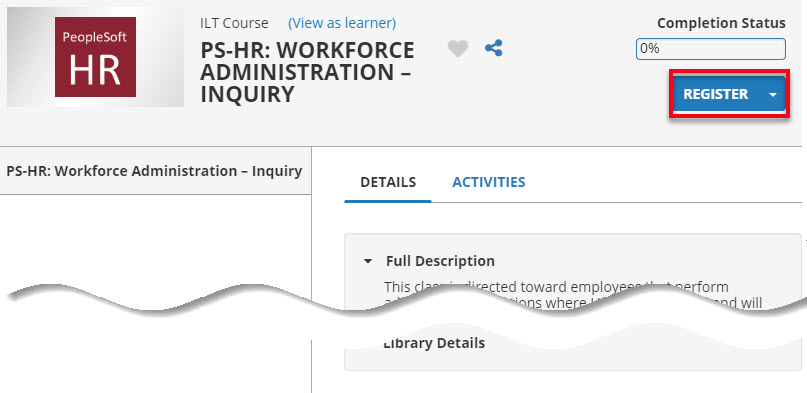
Use the scroll bar to find the session date that you want and click the radio button for that session. Click the Submit button at the bottom of the screen.
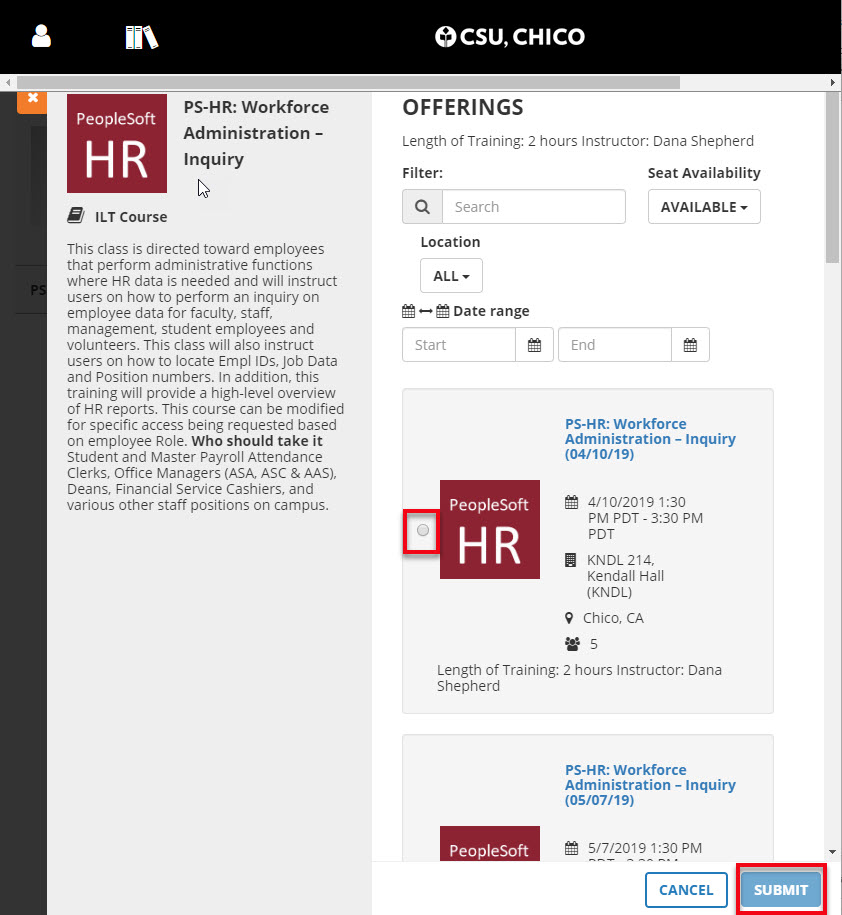
- PS-HR: CSU ID Search Overview and Person Organizational Summary Training
Prerequisite
Completion of the Data Security and FERPA Training.
Course description
This is basic access to the Human Resources PeopleSoft database. All users will be required to view this video. It is an overview of the information available in the components of CSU ID Search and Person Organizational Summary. Video can be viewed in CSU Learn.
Who should take it
Wildcat Card office, User Services, all people requesting Administrative PeopleSoft access.
Role
HR_CSUID_SEARCH only or any combination of roles on the HR Security Authorization form.
Length of Training
Approximately 17-minute online video
Take the Training
This training may be assigned to you or you can access it through CSU Learn(opens in new window)
- PS-HR: Workforce Administration - Inquiry
Prerequisite
PS-HR: CSU ID Search Overview (ONL)
Course Description
This class is directed toward employees that perform administrative functions where HR data is needed and will instruct users on how to perform an inquiry on employee data for faculty, staff, management, student employees and volunteers. This class will also instruct users on how to locate Empl IDs, Job Data and Position numbers. In addition, this training will provide a high-level overview of HR reports. This course can be modified for specific access being requested based on employee Role.
Who should take it
Student and Master Payroll Attendance Clerks, Office Managers (ASA, ASC & AAS), Deans, Financial Service Cashiers, and various other staff positions on campus.
Role
HR_DEPT_STUDENT_DATA, HR_DEPT_JOB_POSN_DATA, HR_(BENE, FDTN, PRES, FAAF, FSRV, INST, NRAT, RMGT, UASA)_STAFF positions, HR_PYRL_TECH, HR_BUDG_POSN_MGMT
Length of Training
2 hours
Time
1:30 - 3:30 pm
Instructor
Dana Shepherd
Scheduled Dates
Please contact hrsecurity@csuchico.edu to schedule a session.
- PS-HR: University Police Dispatchers Only - Inquiry
Prerequisite
Attendance for this training is by invitation ONLY. Please do not sign up if you have not been notified to attend this training. Requires cleared background check.
Course description
This class is for University Police dispatchers to overview the information available in the component of CSU ID Search, Work Location, Personal Information, and Emergency Contact.
Who should take it
University Police personnel only
Role
HR_PBSF_DISPATCHER
Length of Training
1 hour
Scheduled Dates
Please contact hrsecurity@csuchico.edu to schedule a session.
- PS-HR: ISA Contract Generation
Prerequisite
PS - HR: Workforce Administration – Inquiry
Course description
This class is intended to instruct users how to enter and generate Instructional Support Assistant (ISA) Academic Appointment Forms (AAF) and Academic Change Forms (ACF). This course takes users through the entire process to appoint and terminate ISA employees. Video can be viewed in CSU Learn.
Who should take it
Academic Departments with ISA employees (ASC’s, ASA’s)
Role
HR_DEPT_ACADEMIC_UPDATE
Length of Training
Video approximately 25 minutes long
Take the Training
Please contact hrsecurity@csuchico.edu to schedule a session. This training may be assigned to you or you can access it through CSU Learn.
- PS-HR: Unit 3 and Unit 11 Contract Generation
Prerequisite
PS - HR: Workforce Administration – Inquiry; Requires cleared background check.
Course Description
This class is intended to instruct users on how contract information is entered and generated for unit 3 and unit 11 employees. It includes information on creating a new Person ID.
Who should take it
Academic college AAS or those invited by an academic college AAS
Role
HR_DEPT_ACADEMIC_UPDATE plus HR_DEPT_ADD_A_PERSON
Length of Training
2 hours
Scheduled Dates
Please contact hrsecurity@csuchico.edu to schedule a session.
- PS-HR: Person of Interest (POI)
Prerequisite
Attendance for this training is by invitation ONLY. Please do not sign up if you have not been notified to attend this training. PS - HR: Workforce Administration – Inquiry. May require cleared background check.
Course Description
This class is intended to instruct users how to enter and maintain data for Persons of Interest (POI)s. This access may also include the ability to add a new person to the database if they don’t have an existing Empl ID. This course takes users through the entire process to enter an appointment and termination for a POI, as well as enter personal information if needed.
Who should take it
Departments who enter POI relationships for Foundation or AS Employees, VETS students, ALCI Students, Patron’s of the Library, and Volunteers.
Role
HR_DEPT_ADD_POI_REL, HR_DEPT_ADDMOD_A_PERSON
Length of Training
1.5 hours
Scheduled Dates
Please contact hrsecurity@csuchico.edu to schedule a session.
- PS-HR: Time and Labor - Student Payroll
Prerequisite
PS - HR: Workforce Administration – Inquiry
Course Description
This class is directed toward Student Payroll Attendance Clerks who are responsible for student payroll. It will instruct users in how to perform entry and approval of a student employee's time and utilize available reports. This class will include an overview of the entire Time and Labor process and there will be hands-on data entry of any existing student pay in the current pay period into the production database. In addition, the class will cover several available reports: where they are located and how/when to use them. Foundation and A.S. employees are not authorized to perform Time and Labor functions.
Who should take it
Student Attendance Clerks (AAS, ASC, ASA)
Role
HR_TMLB_TIMEKEEPER or HR_TMLB_APPROVER
Length of Training
2.5 hours
Time
1:30 - 4:00 pm
Instructor
Arienne Wold
Scheduled Dates
Please contact hrsecurity@csuchico.edu to find out how to get this training video.
More Information
Questions, unique department training's, and special requests may be forwarded to HRSecurity: HRSecurity@csuchico.edu; 530-898-4947
Sponsor
Human Resources Service Center
Reminders
If you need a disability-related accommodation or wheelchair access information, please contact Professional Development, phone 530-898-6433, or email pdev@csuchico.edu a week in advance of the event Please share with your supervisor, in advance, that you would like to attend training to ensure their support and that operational needs permit.
