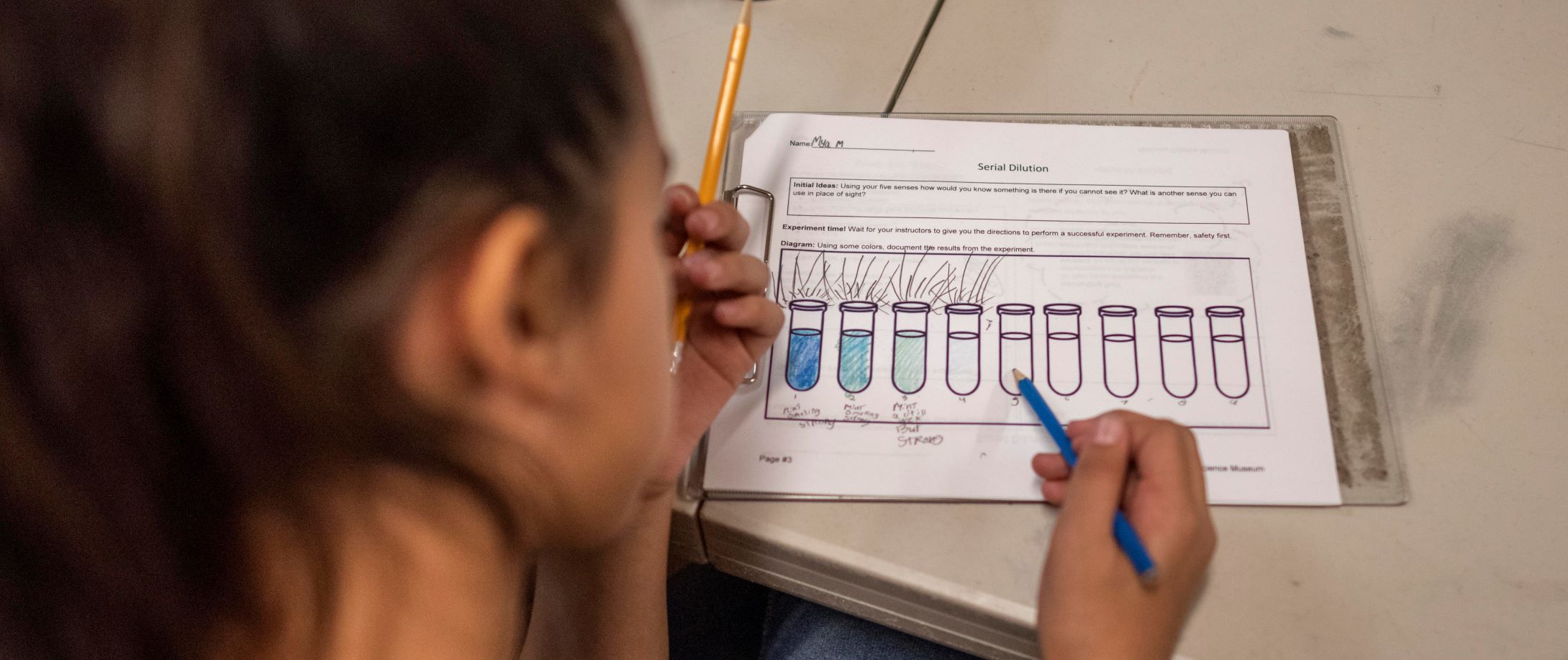Employment Opportunities(opens in new window)
Adobe Sign Electronic Routing
Faculty Affairs is now paperless! We now process all forms using Adobe Sign. To process faculty forms, please complete the form and send it to the department administrative support coordinator or college analyst to route the form in Adobe Sign.
The Adobe Sign process delivers a copy of the signed form to the appropriate processor and ensures that everyone that signed the document receives a copy of the form once it is signed. Contact us if you have questions about routing a form.
Guides and Videos
Adobe Sign Video Resources
- Logging In with Adobe Sign(opens in new window)
- ISA Contract Upload Process(opens in new window)
- AAF/ACF Contract Workflow Process(opens in new window)
- Adobe Sign Workflow Initiation(opens in new window)
- Adobe Sign Template Overlay(opens in new window)
- How to auto-size signature fields(opens in new window)
Templates Created
- Academic Appointment Forms (AAF)
- Academic Change Forms (ACF)
- Adjunct Faculty Application
- Affirmation Statement
- Application for Leave of Absence without Pay
- Application for Sabbatical or DIP Leave
- Classroom Observation Summary
- Emeritus Recommendation
- Faculty Request for AWTU
- File Closure Form
- Intent to FERP Form
- Market Salary Increase Application
- Moving & Relocation Approval
- Notification of Intent to FERP
- Request for Change in Leave of Absence with Pay
- Request for Change in FERP Period of Employment
- Request for Additional or Outside Employment while on Sabbatical or DIP Leave
- Request for Information following Leave
- Request for Use of Professional Development Funds
- Special Consultant Agreement & Worksheet, SC Timesheet