
Innovation At Your Fingertips: CSU, Chico Makerspace Allows Students to Turn Their Ideas Into Reality
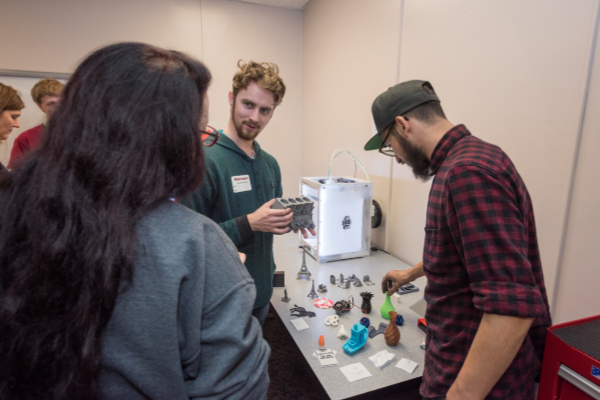
When inspiration strikes, it’s great to have a space to turn those ideas into reality. Located on the second floor of the Meriam Library, California State University, Chico’s Makerspace gives students the tools they need to create their entrepreneurial ideas.
The Makerspace is run by students, called Makerspace student advisors. These student advisors are available to help with any technical question that may arise when using the equipment and making creative projects.
Michael Doris, a Makerspace student advisor and Chico State double major in physics and electrical engineering, describes the Makerspace as “a place for people to create, express themselves and relax.”
“It’s an emotional outlet for students,” said Doris.
David Alexander, a Chico State professor and co-founder of the Makerspace, gave his take on what the Makerspace means to him.
“The Makerspace is an opportunity for the broader campus community to learn and be empowered in using new technologies to create cool things,” Alexander said. “It also provides access to equipment for people who already know how to use these technologies. It’s a really great way to re-envision a library and add depth to its character.”
Alexander has been with Makerspace from the start and played a vital role in its development.
“I co-wrote the concept description of the Makerspace with entrepreneurship professor Colleen Robb and accounting professor Curt Deberg,” said Alexander. “The Makerspace was one of the three main pillars for promoting and enhancing entrepreneurial activities on campus.”
Alexander was instrumental in the startup and initial organization of Makerspace, along with Patrick Newell, the dean of Meriam Library. A Student Learning Fee proposal awarded $31,000 to fund the Makerspace student advisors in the first year it was opened. Alexander hired and trained the students, and Newell secured a half-time professional staff to manage the Makerspace.
The lab’s 3-D printing needs are met with the Ultimaker 3 Extended and Einscan-S. The Ultimaker 3 Extended is a 3-D printer that allows students to take a CAD file and convert it into a 3-D object. The Einscan-S 3-D scanner can scan objects placed on the turntable to create a digital render in STL format. This file can later be used to 3-D print.
For working with fabrics, the Makerspace offers a Juki Sewing Machine. This flat-bed industrial sewing machine features one needle, top- and bottom-feed thread, and a lock-stitch machine with a double capacity hook.
Further editing can be done with the Roland CAMM Vinyl Cutter, which is a computer-controlled machine that controls the movement of the blade to cut shapes and letters from vinyl. For further digital editing, students can use the Wacom Cintiq 13HD creative pen display. This graphics tablet features digital illustration, photo editing, and graphic design tools.
Software for both PC and Mac are also another resource at the Makerspace. For PCs, the Makerspace offers Adobe Creative Cloud Adobe Creative Suite 6, Avid Media Composer (video editing), Avid ProTools (music producing), Mathematica (mathematics), R (statistical computing), Studio R (statistical computing), LaTex-Tech Works (typesetting document), blender (3D design and animation), Unity (game development engine), Auto CAD (computer aided design), Maya (3D design and animation), and DaVinci Resolve Studio 12.5 (high end color grading). For Mac users, many of the same PC programs are available with the addition of the Pro App Bundle (including Final Cut Pro X, Logic Pro X, Motion 5, Compressor 4, and MainStage 3).
“My favorite thing is helping people understand the equipment and software,” Doris said. “It’s always enjoyable to see people’s face light up when they’re able to create their ideas.”
Alexander shared his experiences with some of the projects that have come out of the Makerspace.
“We had the STEM Girl Mayhem, which is an elementary school opportunity for girls to get involved with STEM,” Alexander said. “We put on a demonstration of all the different equipment and had the girls make something over the weekend. I’ve also seen many different 3-D printed parts from game pieces to replacement parts, like a camera case. With the vinyl cutter, I’ve seen many cool logos and stickers, specifically through the entrepreneurship program.”
Brandon Bacud, a mechanical engineering major at Chico State and competitor in the 2019 Collegiate Wind Competition team, explained his experience with the Makerspace.
“The last thing we created at the Makerspace was the nacelle (body) for the wind turbine,” Bacud said. “We had to design it on SolidWorks, then took the nacelle to the Makerspace where it was printed using a 3-D printer. One of the guys helped us configure the print and gave us some tips. It took nine hours to print and we picked it up the next day.”
Alexander hopes for a bright and useful future for the Makerspace.
“I hope that more people who are not familiar with the technology and are not familiar with making things become inspired to make things and realize that they can do so much,” Alexander said. “It’s cool to watch a student’s idea turn into a physical object. It would also be great to see the Makerspace integrated more into classes and that it continues to be well-funded.”
Visit the Makerspace website for more information.
Charlette Daigneault
Center for Entrepreneurship
cmdaigneault@csuchico.edu
530-898-4894

More Information
Business Student Advising
530-898-4480
Degree Programs
MBA Program
businessadvisor@csuchico.edu
Dean’s Office
530-898-6272
bus@csuchico.edu
Giving Questions
Dean's Office
530-898-6272
bus@csuchico.edu
Accessibility Information
Persons with disabilities who need accommodations or have questions about physical access may call the program sponsoring the event or call Accessibility Resource Center at 530-898-5959.


